
 EXTREME
EXAMPLES
EXTREME
EXAMPLESHDR High Dynamic Range

 EXTREME
EXAMPLES
EXTREME
EXAMPLES
|
In photography, dynamic range is the difference between the lightest light and darkest dark which can be seen in a photo. Once your subject exceeds the camera's dynamic range, the highlights wash out to white, or the darks become black blobs.
Inkjet print values
go from the paper white to the maximum black ink the printer can lay down
A simple way to have a digital camera shoot a higher dynamic range is to set it to capture a lower contrast image. It is brought up to normal contrast, extending the dynamic range, by processing in the computer. |
||
 Another simple way to control a scene with too much dynamic range or contrast is a graduated filter over the lens. It allows normal exposure through the clear area and darkens the filteres area. |
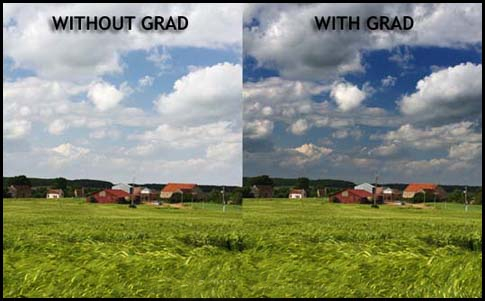 These filters are designed to rotate to match the scene |
|
|
Capturing images
with extreme lighting using HDR. The goal is to capture at least three images - One that has the shadows exposed correctly, one with the highlights exposed correctly and one in the middle. The next steps happen in the computer.
how-to-shoot-and-process-high-dynamic-range-images/
|
||