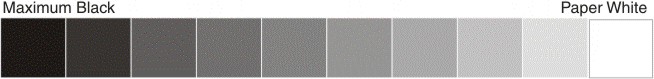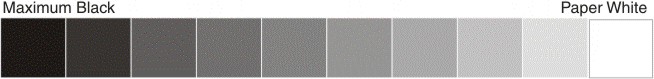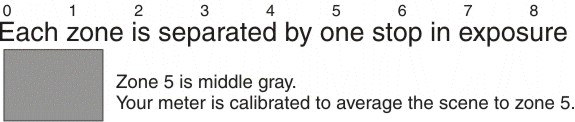Testing your
camera meter- Customizing your ISO#
Film speed is determined by the exposure that reaches Zone
1 density on the film. (.1nd above base+fog)
The target you photograph should be smooth toned, evenly
lit, neutral in color and large enough to fill the frame.
Set your meter to the manufacturers film speed (iso#).
Point your camera at the subject and set the lens and shutter to give the recommended exposure.
Choose a shutter speed that requires an f/stop of approximately f2 or f4. Don’t change the shutter speed.
1- Make your first exposure- this will be middle gray Zone 5. f/stop____ Shutter 1/_______
2- Make your second exposure Close your lens 4 stops- (count 4 full stops - eg. 4>5.6>8>11)
this should be Zone 1 f/stop____ S 1/_______
3) Make 4 more exposures:
Bracket the second exposure (Zone 1) in half stop increments - record the exposures
(eg. If 2nd exposure was f11, shoot f8, f8/11, 11/16 and f16)
+ ½ f/_______ half stop more exposure
+ 1 f/_______ full stop more exposure
- ½ f/_______ half stop less exposure
- 1 f/________ full stop less exposure
Develop the roll normally- be careful to adhere to time and temperature with consistent agitation.
When the film is dry, evaluate
it for the frame is the true Zone 1 exposure
Just perceivable
tone above clear film( .1 neutral density above base + fog).
This frame indicates
your calibrated film speed for your camera, lens and meter.
If the second exposure is correct, you use the film speed recommended by the manufacturer.
- ½f stop is correct, increases the iso# (400 speed film goes to 600)
- 1f stop doubles the iso (400 speed film goes to 800)
+ ½ f stop reduces the iso (400 speed film goes to 300)
+1 f stop reduces the iso by half (400 speed film goes to 200)