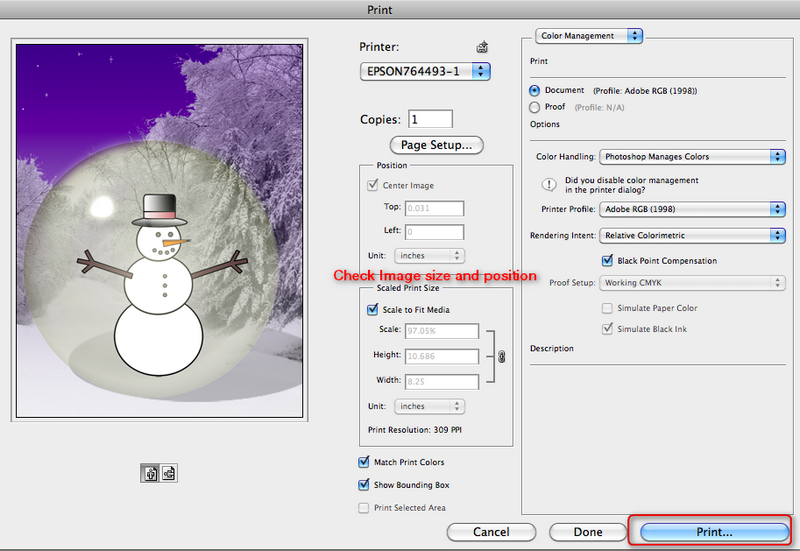The primary printer ink colors are Cyan Magenta Yellow and Black. Modern Photo Printers have many more colors.
PRINTING PHOTO IMAGES


The primary printer ink colors are Cyan Magenta Yellow and Black.
Modern
Photo Printers have many more colors.
Printed images are
made up of dots of ink - either a color dye or particles of pigment.
Measured by Dots per inch (DPI).
Images on a screen are 72 DPI - Images for print should be between 180 and 300
DPI.
Best print resolution is 300 DPI.
If you
are printing to a specific size (like 8.5X11) crop to the
final proportions:
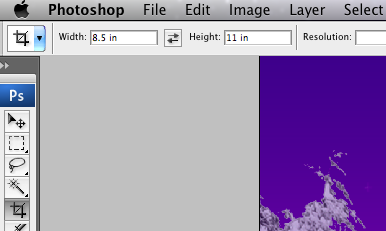
Once your images are cropped and resized you are ready to print:
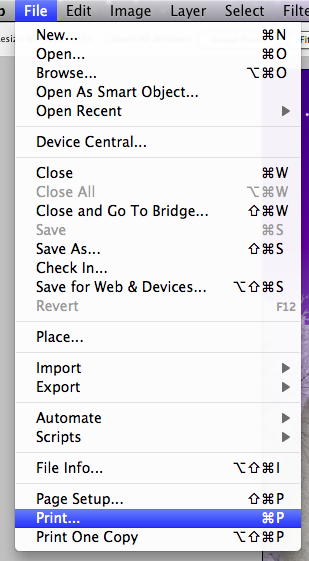
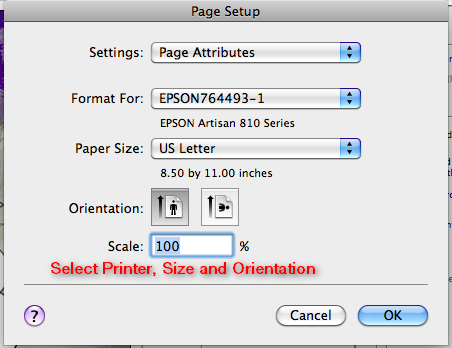
Under printer settings Pick your paper (media) type and select photo quality
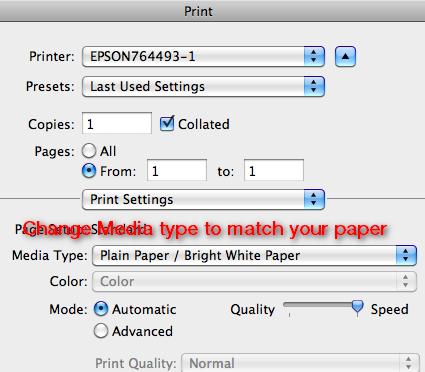
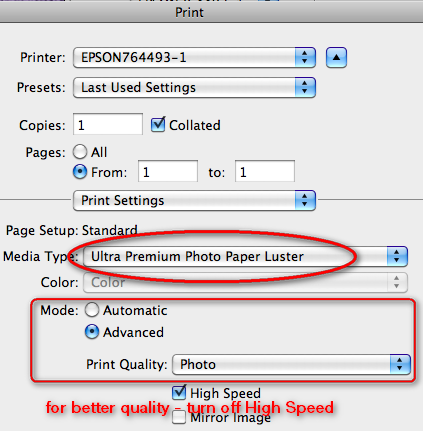
Select
Color Management: Photoshop manages colors
Profile Adobe RGB (1998)
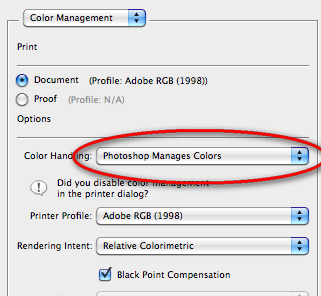
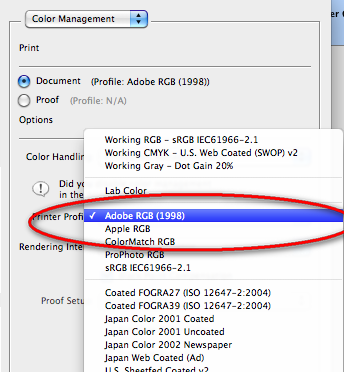
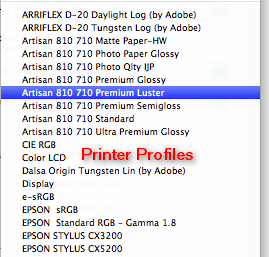
If your printer is profiled you can pick its profile
You can
NOW select the PRINT BUTTON!