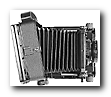
View Camera Movements - Rise/Fall/Shift
Rising and Falling Movements
The rising and falling adjustments of the front and rear standards have a comparable effect: they move the position of the imago relative to the film without having to tilt the entire camera up or down. In effect, these movements place the film nearer to the edge of the circle of illumination or field. of the lens. Therefore. the extent of the vertical movement depends on the covering power of the lens. Definition and light intensity often falls off at or near the edge of the field, particularly with short focal length lenses.
In cameras with limited vertical adjustment. you can often use movements to augment one another when one alone does not give the desired result For example. if the lens board cannot be moved down vertically from the central position. you can duplicatethe adjustment indirectly by tilting the camera bed, or base. downward, and then restoring the lens board and back to the vertical position. Because the film and lens planes remain parallel. regardless of how much up or down shift you use, no change in the shape or geometry of the image occurs—only its relative position on the ground glass is altered. The shape of the subject changes only when the plane of the film and the subject are not parallel.
What does all this mean in terms of controlling the image? On a minor scale. such movements allow you to hone your compositions after the camera position has been set—a kind of in-camera cropping device. But more importantly. rise and fall movements allow you to control the convergence of vertical lines within a scene—in photographing a tall
building. for example.
Tilt-Shift Lens: Rise and Fall Video
Focal Length information
Film Holders video
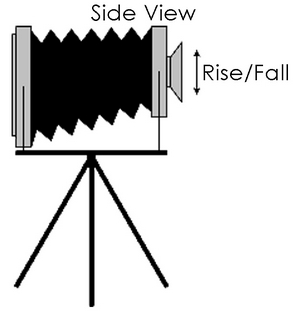
Expose AT LEAST 4 sheets of film and develop them before class on Tuesday
1) Find three subjects with strong vertical components that you can look up to or down on- Architecture, Furniture, Person, Object(s)
2) Place the camera low or high so that you would have to tilt the camera up or down to frame your subject.
3) Using the bubble level - Keep the camera standards vertical.
4) Use the front standard in a rise or fall to place your subject in the frame, correcting for converging lines.
5) Meter the subject, use the Quick Disc to determine if you need to compensate for bellows extension.
7) Use your digital camera to shoot your subject from the same camera position, zoom to match the same framing. The digital camera should be tilted up to show the convergance (keystone effect) of the subject with no lens rise.
8) check the digital image to see if the lighting and subject matter looks the way you want.
6) Set your f/stop and shutter speed on the view camera and make one exposire on your film.
Repeat this with the remaining 2 subjects.
7) Experiment with lateral shift instead of rise/fall for at least one image
8) Develop, Proof, Print- develop your film , make proof sheet, make one fine print for display on the hallway wall.

shoot with digital camera or phone for each new setup

Shoot from behind the camera showing the camera and the subject

Shoot from angle to show camera setup and subject
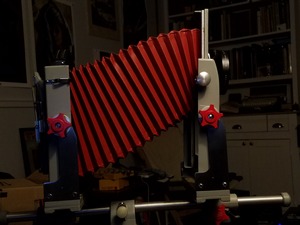
Close photo showing the camera movements
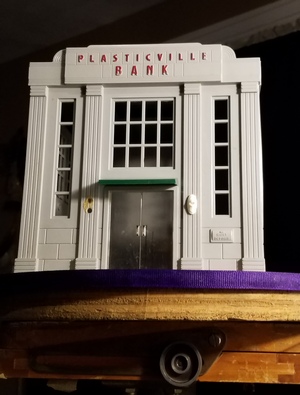
shoot from as close to the lens as possible. Zoom to capture the view as close to what the camera sees.